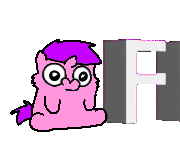Hewo!
This is easy coding guide for BBCode <3
please do NOT spam, 2 or 3 comments are fine, but if you wanna play, put it into ONE post
- Does it work?
Yep! All is working and updated - Hey, something is missing in this guide!
Tell me asap!! Either in comments or DM - Why don’t you do HTML?
HTML is cool, but most of its coding doesn’t seem to work. If you know how to code, make a guide and I’ll link it here! - Can I steal this guide?
Definitely! I want as many people to use BB as possible! - Something doesn’t work!
Did you close the brackets [x ] ? Didn’t forget ending the code [ / x] ? If all is correct, tell me asap! - Wait how to do those brackets?
Either copy/paste or ctrl+alt+f or ctrl+alt+g , but you can also google it :))
Btw, if you don’t want emoji ![]() you either have to space it : ) or double it :)) or use not-coded emoji D:
you either have to space it : ) or double it :)) or use not-coded emoji D:
Btw2, using emoji without text makes it big
![]()
Without further ado, let’s go:
I wanna be bold!
Use [b]text[/b] or **b**
I wanna use italics
Use [i]text[/i] or *b*
NOTE: using ***x*** will make the text bold AND italic
Lemme be underlined
Use [u]text[/u]
Feelin’ strikethrough
Use [s]text[/s] or ~~text~~
I love color
Use [color=HEX OR NAME OF COLOR]text[/color]
NOTE: "LapisBlue" won't work, but "PowderBlue" will. You can try all the possibilities
NOTE2: capitalization of letters in the name doesn't matter. PoWDerBLuE will work as well
NOTE3: hex codes: www.color-hex.com
Now I want S I Z E
Use [size=NUMBER]text[/size]
NOTE: smallest is 1, biggest is 7
I am left. Why would you even want this code?
Use [left]text[/left]
I am centered!
Use [center]text[/center]
Boo, I’m here! Right!
Use [right]text[/right]
NYEHEHE!
Use [font=NAME]text[/font]
NOTE: Font depends on the user's computer! If they don't have the font, it'll appear normal
I’m glowing!
Use [highlight]text[/highlight]
Background color :0
Use [bgcolor=NAME]Text[/bgcolor]
NOTE: hex codes don't work, only names
Use [name the link](link here)
Use [url=link here]name the link
HeLLo
Use [indent]text[/indent]
Code
Use " " = 4 spaces
Note: indent APPLIES formatting, code DOESN'T
NOTE2: make sure you press "enter key" before the Code function
(Line below)
Use "-----" = 5 dashes
NOTE: make sure you press "enter key" before AND after the line
-
Lists
Use “* text”
NOTE: more complex lists exist too, but work only sometimes, so nope~
If you want big space:
Use one "\" on each line (thx Virgil!)
NOTE: sometimes it shows the last character, which you can fix with this monstrosity ↓
\
[b][/b]
You can also combine!
[font=calibri][size=4]You[/size][/font][color=blue][u] can[/u][/color][color=green][b] *also*[/b][/color][font=papyrus][size=5] combine![/size][/font]
NOTE: BBCode has a certain hierarchy which I don't know; one example is Centering goes always first
All possibilities (some don’t work here) can be found here
Note: yes, it is the game Flightrising, but I couldn’t find a better guide plusssss I kinda play it
That’s all, thanks for reading!
Update 7/2021:
- made spaces between codes bigger for easier reading
- added info about emojis
- added code for bg color and lists
- added tips and tricks
- fixed grammar and mistakes