for now im just putting the link but I much prefer the word as link option
5 Likes
If First | Previous | Next is what you’re looking for, it can be done using the hyperlink function in the editor or just write is as “[Word]”(URL)" without the quotation marks. Hope this helps!
3 Likes
If you highlight a piece of text and then press the chain button, it’ll turn the highlighted text into a link!
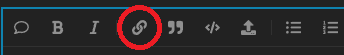
If you want to write the link into the text manually, writing
[this](https://fluffy-community.com/)
will become
this.
4 Likes
thank you
2 Likes
thanks
1 Like
It looks like this. Just copy-paste it and change the URLs to whatever you want.
[First](https://fluffycommunity.com) | [Previous](https://fluffycommunity.com) | [Next](https://fluffycommunity.com)
3 Likes