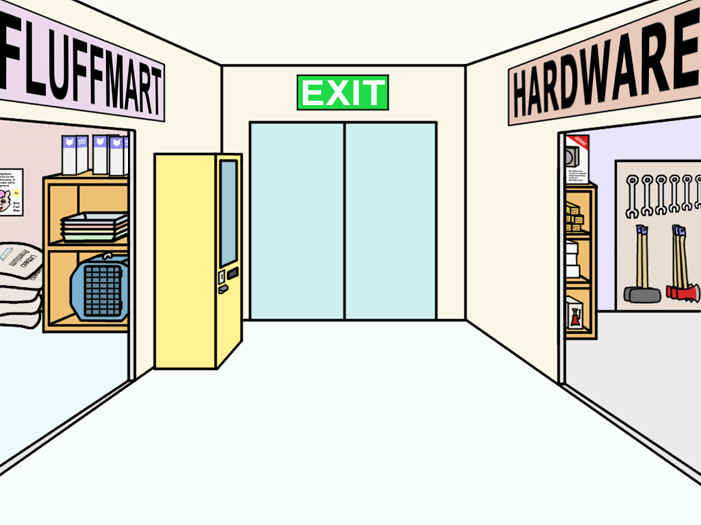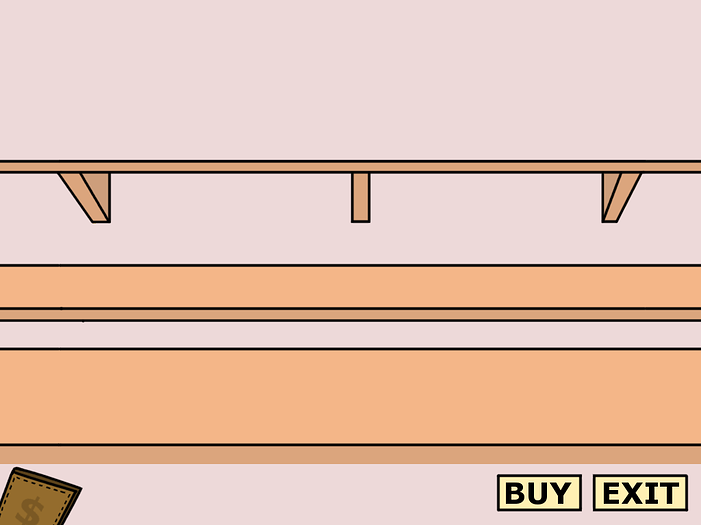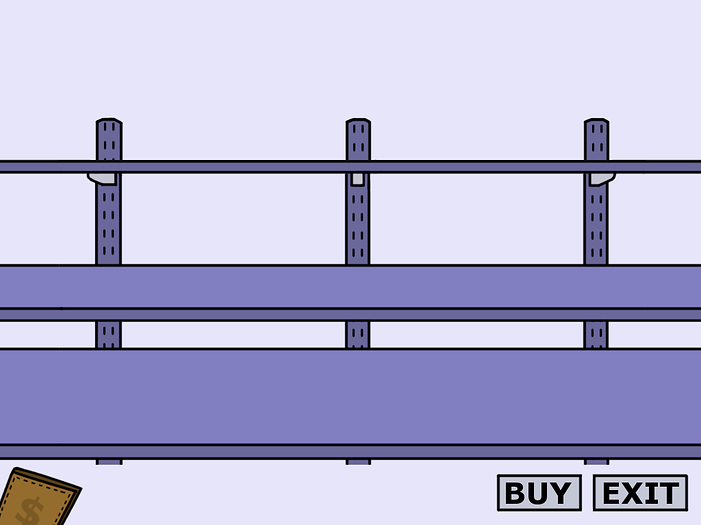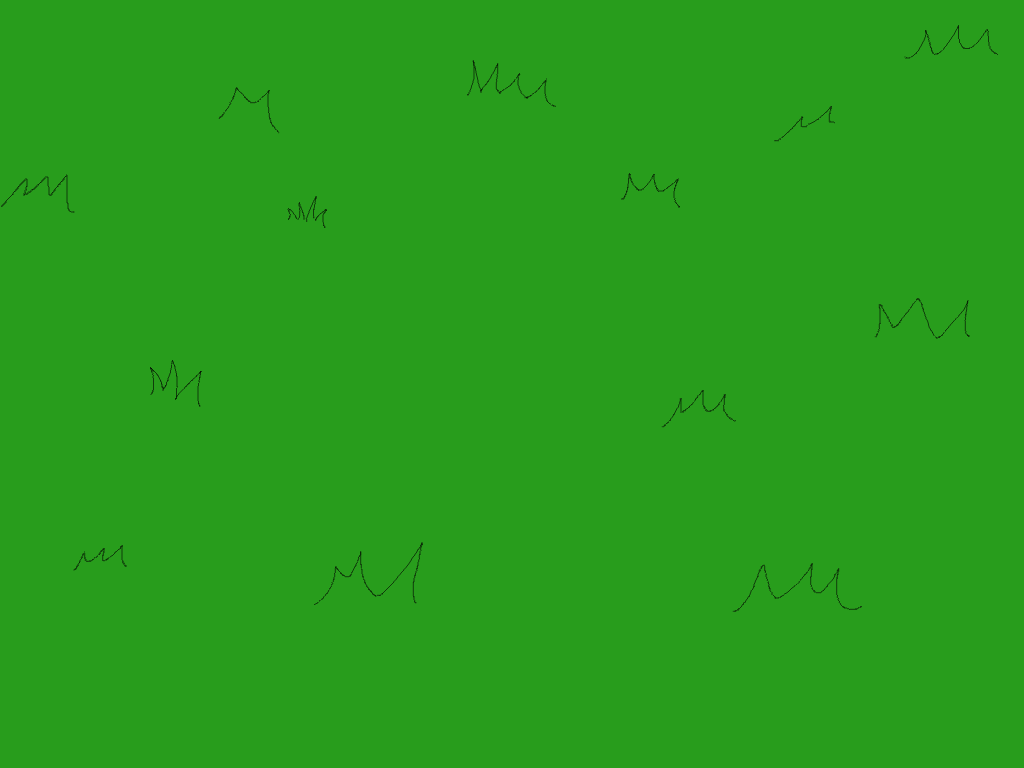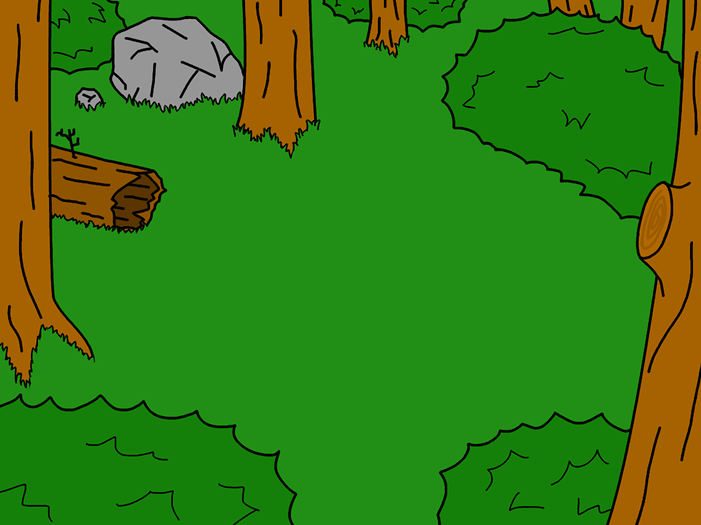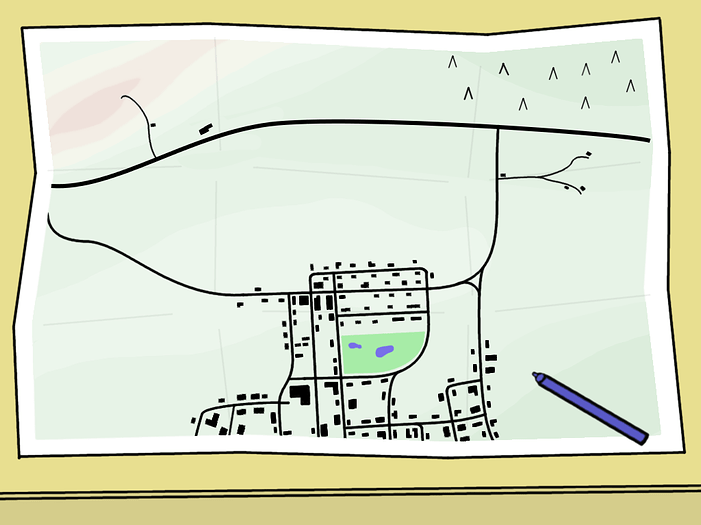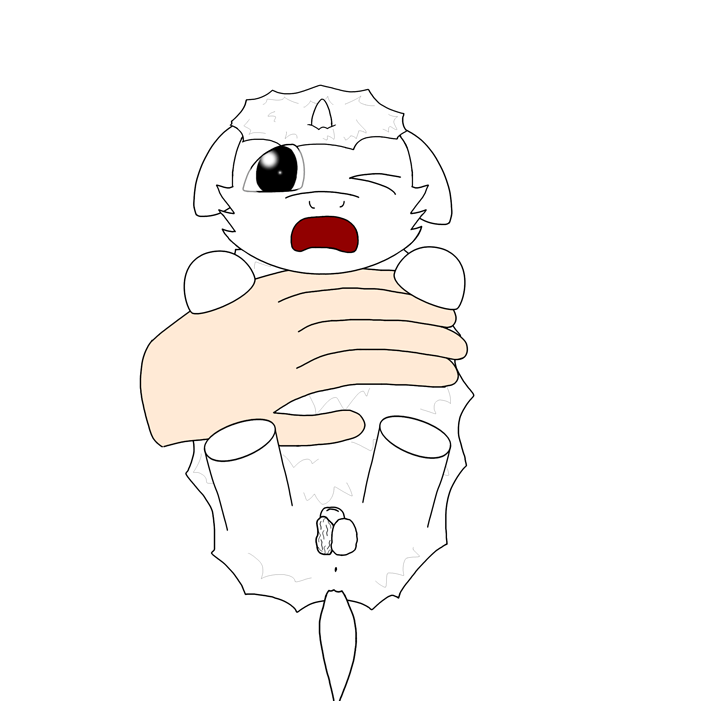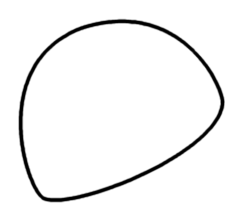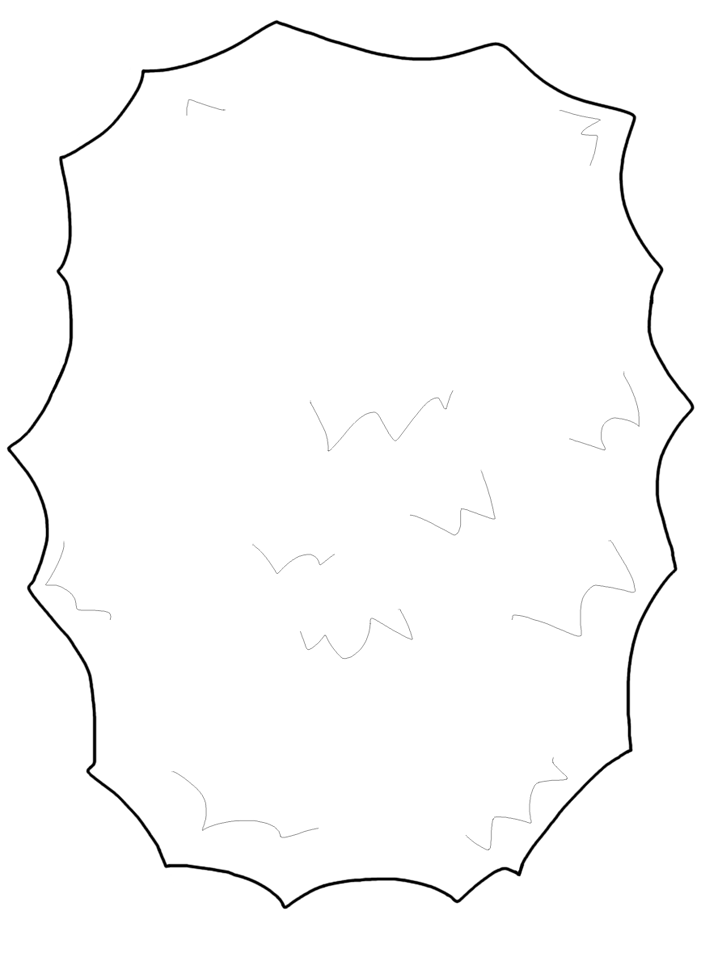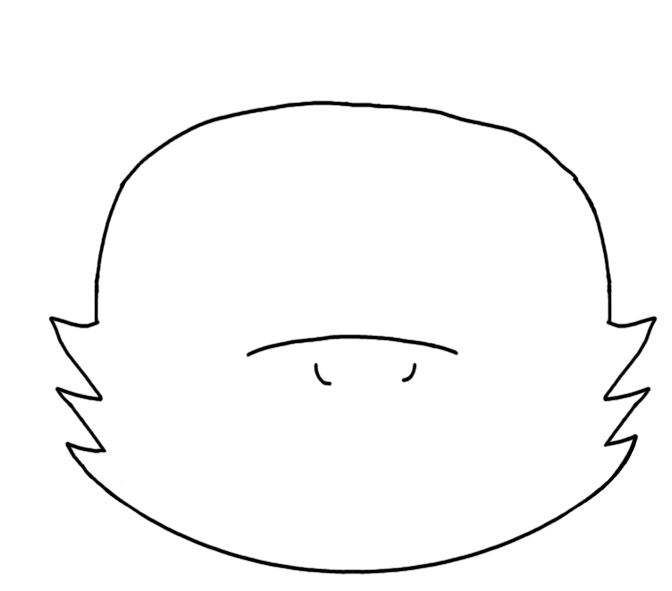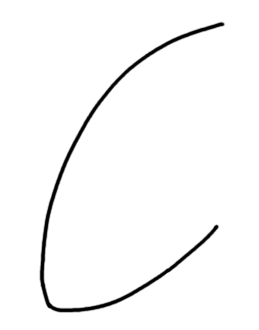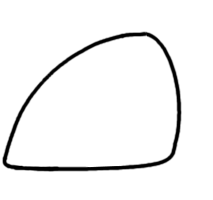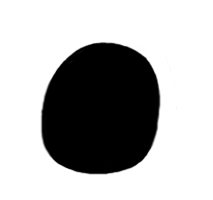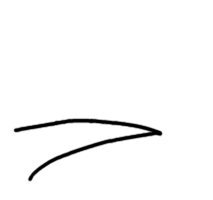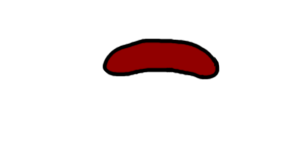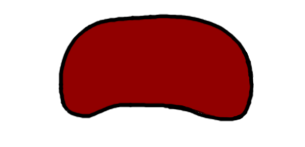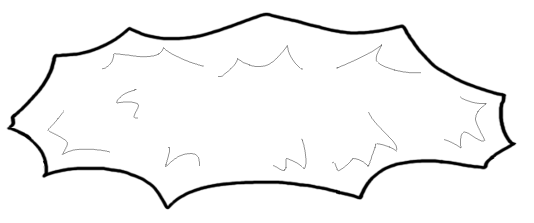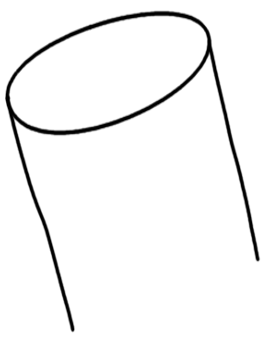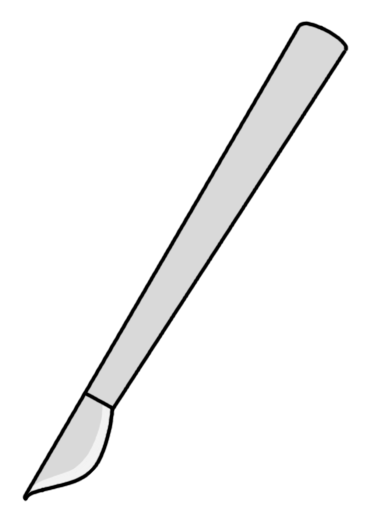I’ve made assets for many fluffy games over the years, so I figured I’d make one megathread to share them for anyone looking to make more fluffy games. Just like I’ve said in the Modular Fluffy Project, you should always share your work even from unfinished projects so every fluffy project doesn’t have to start from scratch. If you’re making a game (or whatever else you’d like), use these freely, and remember to share your progress along the way!
To get started, here are the sprites I made for a fluffy game that was supposed to use the emotion circumplex as a model for a completely dynamic AI. The game was going to be tile-based so the adult sprites are 32x32 pixels and babies 16x16 pixels, and everything is done with no gradients to make coloring the fluffies as easy as switching the single color to another. These could work as icons as well for quickly readable expressions, too.
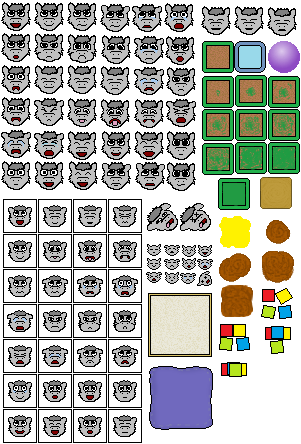
As a bonus, here’s a 32x128 pixel TV to go with the set. The glow effects are for putting in front of the TV to display when it’s on, with different colors to indicate what kind of content is running on it:
![]()
![]()
![]()
![]()
Next up, backgrounds made for Backyard Fluffies, another project that died when it’s sole programmer disappeared and took the only copy of the source code with him. I cannot stress enough how important it is to share your files at EVERY step along the way to avoid the fluffy game curse!
First off, here’s the main shop screen. The shop for food and other fluffy supplies is on the left, the shop for fences and other hardware on the right, and exit in the middle.
Here’s the FluffyMart view. The shelves are for the items on sale, and the empty space between the wallet and buy button for showing your money and/or info on the selected item. At least that was my intention, but you’re always free to use or edit these as needed.
And here’s the same view for the hardware store:
The game was going to allow capturing fluffies in the wild, so here are backgrounds for an open field and a forest clearing to put traps in:
Here are the traps, to place on the center of the trapping screen. The sprung cage trap is in two parts so you can layer the rear walls behind the fluffy and front walls on top of it, and on the snare trap the caught fluffy is meant to hang at the end of the string.
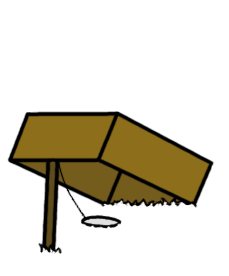
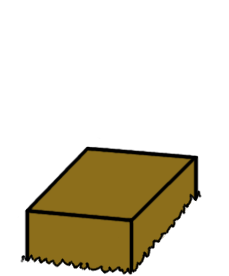

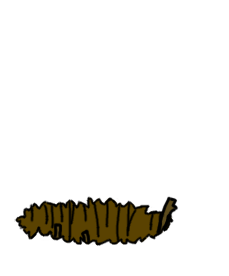


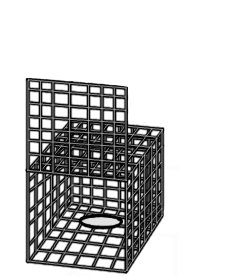
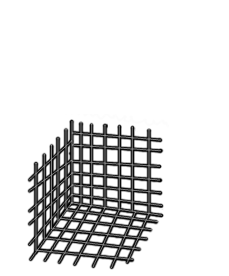
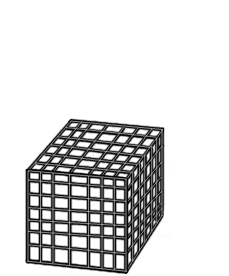
Here are the baits: Plain sketti, sketti with sauce, and a high quality sketti meal. All trap sprites are the same size and shape with a plate in the same spot to make it easy to place the bait sprites right on top of it.
![]()
![]()
![]()
Here’s a map screen/hub for moving between locations.
Here’s a set of different colored pins to place on the map for visitable places.
![]()
![]()
![]()
And here are some UI buttons.








And now to the main event that’s most likely to help with the most fluffy games - the Fluffy Herder sprites! These should handle most of the graphics for anyone making a top-down fluffy game, so use them liberally - and of course remember to share your project files regularly!
All the sprites are split into lines, fluff color, and mane and tail color for easy recoloring. The sprites are all the same size, so when layered on top of each other they will always put the lines and extra bodyparts in right positions.
Walking fluffies
The fluffy walk cycle is, first frame (also used for standing still), second frame, first again, third, and then repeat:
Lines, always the topmost layer of a fluffy:



Body colors:



And the manes:



For pegasi, simply add wings on top of the other layers:



For unicorns, the same horn sprite works for each frame, as the head stays still during each frame. The horn too is split into a topmost lines layer and a color layer to put below it. Warning - these sprites might be a pixel off-center though, so fix if necessary:


Running fluffies
The running is just two frames, alternating between the standing still frame and the running frame. For the running frame, here are the lines, colors, and mane:



As the head stays still during running, the horn from regular walking animation works here too. For pegasi, here are flapping wings:


Wounded/limping fluffies
The frames play in the same 1, 2, 1, 3 -order as in the walking animation. First the lines:



Body color for the limping fluffies:



And the manes and tails:



Wings for limping pegasi:



Horn lines and colors for limping unicorns:






Falling fluffies
Lines:






Colors:






Mane and tail colors. In the last frame the fluffy is so far that the mane and tail aren’t visible anymore:





Horn for the falling animations. The horn is only visible for the first three frames:






Same for wings, thanks to the fluffy rotating as it falls:






Splashing fluffies
The water and waves:





The lines:





The colors:





And last, the manes and tails:





Unicorn horns for the splashing animation. They were notably more difficult because of how much the fluffies head moves around as it struggles:










And the wings, where only the last frame of the animation needed a tiny bit of color to keep the left wing above water:






Drowning fluffies
Water is the only part visible during all the drowning frames:







Here’s the lines:





Body colors:





The manes:






Horn lines and colors, only visible for the first two frames before the fluffies head is submerged:




Drowning pegasus wing lines and colors. The color of the wings gets completely submerged in just five frames:












dead fluffies
Lines, colors, and manes for the dead fluffy:



Horn, horn color, and pegasus wings:



Other sprites
Here’s the dogs lines and colors, The animation order of these frames is 1,2,3,2,1,4,5,4 and then repeat. Here’s the dog’s outlines:
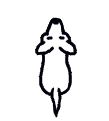
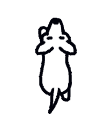
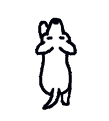
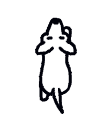
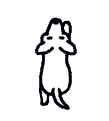
And here’s the color:
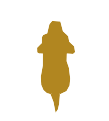


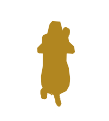

Some blood splatters:






Hole, board with nails, and a broken bottle:

![]()
![]()
The water sprites. The water is separate from the shore, so as long as the shore sprites are layered beneath the water sprites any overlapping puddles will merge together smoothly.
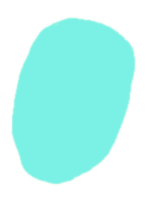
Two bushes and a rock that never made it to the final version:



And finally, all the sprites and backgrounds from the Special Friends Dating Sim can be found in the games files so I won’t post them here. I hope these help any coder without an artist to get started, so good luck with your projects! And most of all, ALWAYS share your source files regularly so the curse won’t get you! ![]()